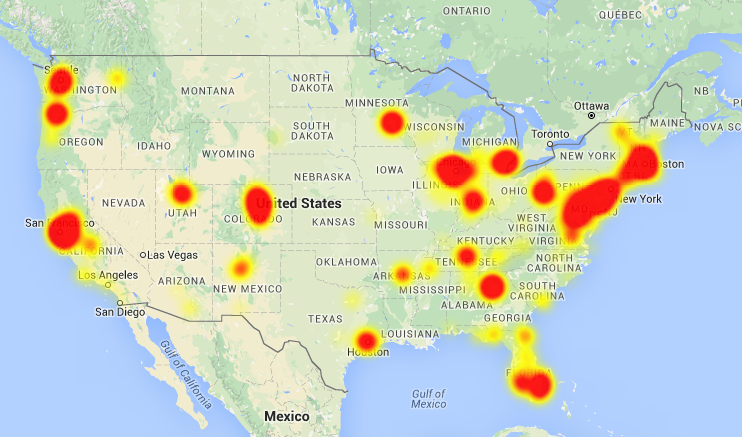
Experiencing an Xfinity outage can disrupt your daily activities, but understanding the signs and knowing how to respond effectively can minimize your downtime. This guide will help you navigate through the daunting experience of an outage, providing you with five key insights on what typically causes these interruptions, how long they might last, and proactive steps you can take to ensure you stay connected. Learn how to efficiently manage your network issues and turn a potentially frustrating situation into a manageable one with expert tips and practical solutions.
Causes of Xfinity Outages
Xfinity outages can occur due to several reasons:
- Maintenance and Upgrades: Planned maintenance or system upgrades can temporarily disrupt service.
- Technical Issues: Hardware failures or software bugs in the network infrastructure.
- Weather Conditions: Severe weather events like storms, hurricanes, or extreme heat can damage network components.
- Accidents: Damage to cables or infrastructure caused by construction or other accidents.
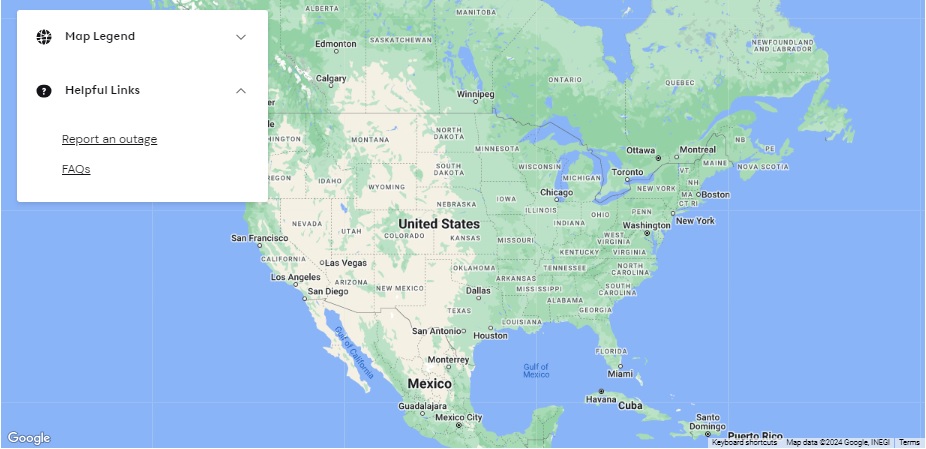
Typical Duration of Xfinity Outages
The duration of Xfinity outages varies widely based on the cause and extent of the disruption:
- Minor Outages: Typically last a few minutes to an hour.
- Moderate Outages: May last several hours, often due to technical issues or maintenance.
- Major Outages: Can last from several hours to a day or more, usually resulting from significant damage or extensive system failures.
How to Check for Xfinity Outages
To check if there is an Xfinity outage in your area:
- Xfinity Status Center: Visit the Xfinity Status Center to check for reported outages.
- Xfinity My Account App: Use the app to view outage maps and get real-time updates.
- Social Media and Forums: Check Xfinity’s social media pages or community forums for updates and user reports.
Steps to Take During an Outage
While waiting for service to be restored, you can:
- Restart Your Equipment: Power cycle your modem and router to rule out local issues.
- Contact Xfinity Support: Call 1-800-XFINITY (1-800-934-6489) for updates and assistance.
- Use Mobile Data: Temporarily switch to mobile data if your internet service is down.
- Stay Updated: Monitor the outage status through Xfinity’s website or app.
Frequently Asked Questions
Q: How long do Xfinity outages typically last?
A: Minor outages usually last a few minutes to an hour, while major outages can last several hours or more, depending on the cause.
Q: Can I get a credit for the time my service was out?
A: Yes, you can request a credit for service interruptions by contacting Xfinity customer service.
Q: How can I prepare for potential outages?
A: Keep backup communication methods like mobile data available and follow Xfinity’s maintenance alerts.
Conclusion
Understanding the causes and typical durations of Xfinity outages can help you manage and mitigate the inconvenience they cause. By staying informed and taking proactive steps, you can ensure minimal disruption to your daily activities during an outage. For the latest updates and to report issues, visit the Xfinity Status Center or use the Xfinity My Account app.