
When your Xfinity xFi Gateway is blinking orange, it typically indicates an issue that needs addressing. This guide explains the possible reasons and solutions for different blinking light scenarios on your Xfinity router.
Introduction
Blinking lights on your Xfinity xFi Gateway can be confusing and concerning. This guide will help you understand what these different lights mean and how to address the issues they indicate.
Why Is My Xfinity Gateway Blinking Orange?
A blinking orange light on your Xfinity Gateway typically signifies that the device is trying to connect to the internet but is experiencing a problem. Here are some potential reasons:
- Service Outage: There might be a temporary service outage in your area.
- Firmware Update: The gateway might be updating its firmware.
- Connection Issues: Problems with your cable connection or modem could be causing the issue.
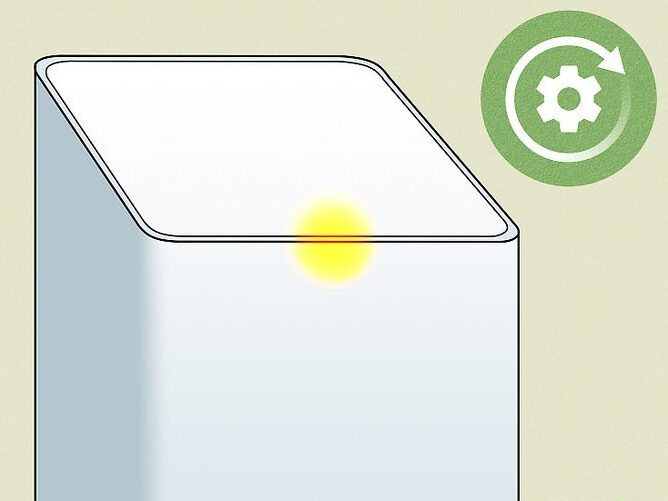
Your Xfinity xFi Gateway Blinking Orange: Troubleshooting Guide
Steps to Resolve:
- Check for Outages: Visit the Xfinity Status Center to see if there are any reported outages.
- Restart the Gateway: Unplug the power cable, wait 30 seconds, and plug it back in.
- Check Connections: Ensure all cables are securely connected and there are no visible damages.
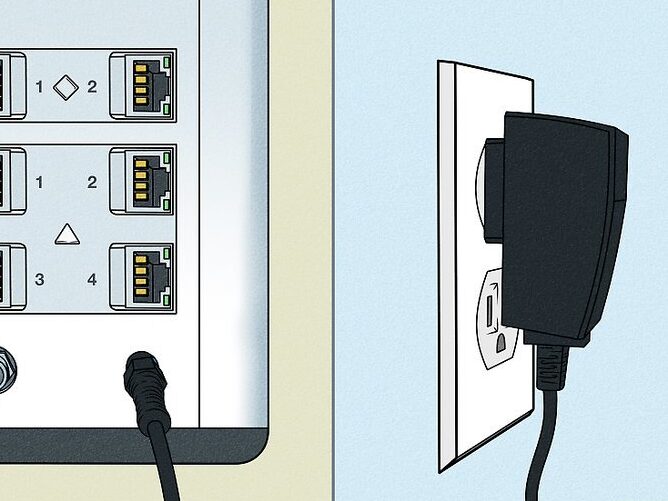
Xfinity Router Blinking White
A blinking white light typically indicates that the router is booting up or is in the process of setting up a connection. This should resolve on its own within a few minutes.
Steps to Resolve:
- Wait: Allow the router a few minutes to establish a connection.
- Restart: If the blinking persists, restart the router by unplugging and replugging the power cable.
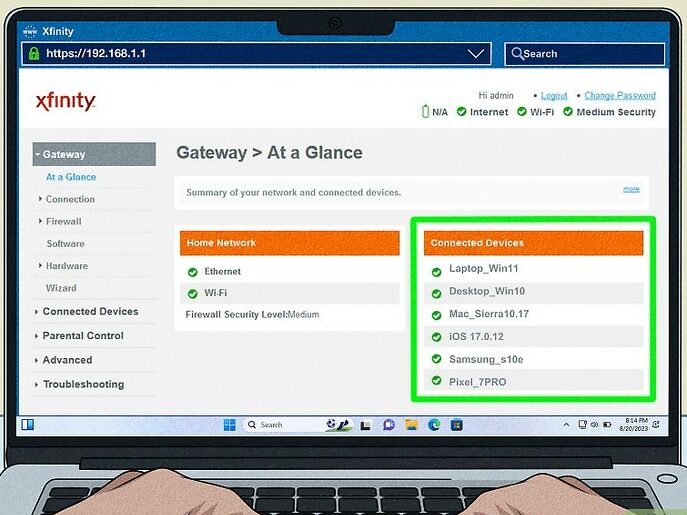
Xfinity Router Blinking Blue
A blinking blue light means the router is in WPS (WiFi Protected Setup) mode and is attempting to connect to a device.
Steps to Resolve:
- Complete the Setup: Ensure the device you are trying to connect is in WPS mode as well.
- Cancel WPS Mode: If you did not initiate this, cancel WPS mode by restarting the router.
Blinking Orange Light on Xfinity Modem
Similar to the gateway, a blinking orange light on the modem generally indicates connectivity issues or firmware updates.
Steps to Resolve:
- Check for Updates: Ensure the modem firmware is up-to-date.
- Secure Connections: Verify that all cables are tightly connected and the modem is properly plugged into the power source.
Xfinity xFi Gateway Blinking Orange
If your Xfinity xFi Gateway is persistently blinking orange, it indicates that the gateway is facing difficulties establishing a stable connection.
Steps to Resolve:
- Service Check: Use the Xfinity Status Center to check for outages.
- Reboot Gateway: Power cycle your gateway by unplugging it, waiting for 30 seconds, and plugging it back in.
- Cable Inspection: Check for any loose or damaged cables and ensure they are securely connected.
Conclusion
Understanding the meaning behind the blinking lights on your Xfinity router or modem can help you quickly troubleshoot and resolve connectivity issues. If problems persist, visiting the Xfinity Support Page or contacting Xfinity customer support is recommended.
What does blinking orange mean on an Xfinity router?
A blinking orange light on your Xfinity router typically indicates a connection issue. This could mean that your router is trying to establish a connection with your modem or internet service provider. Other potential causes include firmware updates, hardware malfunctions, or even temporary service disruptions.
How do I fix a blinking orange light on my router?
If you’re encountering a blinking orange light on your Xfinity router, here are some steps you can try:
- Check for outages: Visit https://www.xfinity.com/ to see if there are any reported outages in your area.
- Restart your router: Unplug your router, wait for 30 seconds, and then plug it back in. This can often resolve temporary glitches.
- Check your cables: Ensure that all cables connecting your router to your modem and wall outlet are securely plugged in.
- Update your router’s firmware: Outdated firmware can sometimes cause connectivity issues. You can check for updates through your router’s settings or by visiting https://www.xfinity.com/support.
- Contact Xfinity support: If the issue persists, reach out to Xfinity’s customer support for further assistance. They can provide more specific troubleshooting steps or arrange for a technician to visit your home.
How do I fix the flashing light on my Xfinity router?
The blinking orange light on your Xfinity router is usually an indication of a connection problem. The troubleshooting steps mentioned above for a blinking orange light generally apply to a flashing light as well. If you’ve tried these steps and the issue continues, it’s recommended to contact Xfinity support directly. They can provide you with more tailored advice based on your specific situation.
Remember: The specific meaning of a blinking orange light can vary slightly depending on your router model. For more detailed information and troubleshooting tips, refer to your router’s user manual or visit https://www.xfinity.com/support.
By following these steps and seeking assistance from Xfinity if needed, you should be able to resolve the blinking orange light issue and restore your internet connection.
