
Learn how to reset your Xfinity router, understand the reasons for needing a reset, follow the steps, and test your connection afterwards. Find other troubleshooting options too.Are you having trouble with your Xfinity router? A common solution to many connectivity issues is to reset the router. But before you jump into the process, it’s important to understand how Xfinity routers work and why you might need to reset them. In this blog post, we will delve into the specifics of Xfinity routers, explore the reasons for needing a router reset, and provide you with step-by-step instructions on how to reset your Xfinity router. Additionally, we will discuss the importance of testing your connection after a reset and touch on other troubleshooting options you can explore. By the end of this post, you’ll be equipped with the knowledge and skills to effectively reset your Xfinity router and ensure a smooth internet connection. So, let’s dive in and get your internet back on track!
Understanding Xfinity routers
When it comes to Xfinity routers, it is important to understand the different features and capabilities that these devices have. Xfinity routers are designed to provide a seamless and reliable internet connection for your home or business. These routers are equipped with the latest technologies to ensure fast and stable Wi-Fi connections, as well as advanced security features to protect your network from cyber threats.
One of the key features of Xfinity routers is their compatibility with multiple devices. These routers are designed to support a large number of connected devices, allowing you to connect smartphones, tablets, computers, and other smart devices to the internet without any performance issues. This is especially important in today’s digital age, where the average household has multiple devices connected to the internet at any given time.
Additionally, Xfinity routers are designed to be user-friendly and easy to set up. Whether you are a tech-savvy user or not, you can easily set up and configure your Xfinity router to meet your specific needs. The routers come with a user-friendly interface that allows you to manage your network settings, set up parental controls, and perform other necessary tasks with ease.
Furthermore, Xfinity routers offer advanced security features to protect your network from cyber threats. These routers are equipped with built-in firewalls, WPA2 encryption, and other security protocols to ensure that your network remains safe and secure at all times. This is crucial in today’s digital landscape, where cyber attacks and data breaches are becoming increasingly common.
Reasons for needing a router reset
There are several reasons why you might find yourself in need of a router reset. The most common reason is when you are experiencing slow or inconsistent internet connection. This could be caused by a variety of issues such as network congestion, outdated firmware, or interference from other electronic devices. Another reason for needing a router reset could be if you are unable to connect to the internet at all. This could indicate a more serious problem with your router, and a reset may be necessary to resolve the issue.
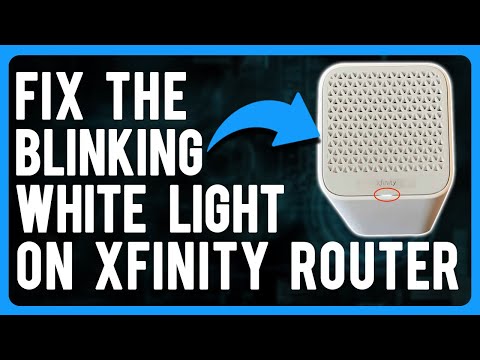
Additionally, if you are having trouble accessing certain websites or online services, a router reset might be the solution. Sometimes, routers can develop glitches or bugs that prevent certain websites or services from loading properly. A reset can help to clear these issues and get you back online.
Furthermore, if you notice that your Wi-Fi signal is weak or non-existent in certain areas of your home, a router reset could help to improve the signal strength and coverage. Over time, routers can become overloaded with devices and connections, which can degrade the Wi-Fi performance. A reset can help to refresh the router and improve the overall signal quality.
Lastly, if you have made changes to your router settings and are experiencing problems as a result, a reset may be necessary to revert the settings back to their default configurations. This can help to troubleshoot any issues that have arisen from the changes you made.
Steps to reset Xfinity router
When it comes to resetting your Xfinity router, there are a few steps you can follow to ensure a successful reset. The first step is to locate the reset button on your Xfinity router. This button is typically small and may be located on the back or bottom of the router. Once you have located the reset button, use a small object such as a paperclip or pen to press and hold the button for at least 10 seconds.
After you have held the reset button for 10 seconds, release it and wait for the router to reboot. This process may take a few minutes, so be patient and wait for the router to fully restart. Once the router has finished rebooting, you can then proceed to reconnect to the internet and set up your network again.
It is important to note that resetting your Xfinity router will revert all settings back to their default state, so you may need to reconfigure your network settings and Wi-Fi password after the reset. It is also a good idea to test your internet connection after the reset to ensure that everything is functioning properly.

If you are still experiencing issues with your Xfinity router after following these steps, there may be other troubleshooting options available to you. This could include contacting Xfinity customer support for further assistance or considering the need for a replacement router.
Test your connection after reset
After performing a reset on your Xfinity router, it is important to test your connection to ensure that the reset was successful and that your network is functioning properly. Testing your connection will help you determine if any further troubleshooting is needed before you can resume your regular internet activities.
One way to test your connection after a router reset is to check the status lights on the router itself. These lights indicate whether or not the router is receiving a signal, transmitting data, and more. If the lights are blinking or off, it may indicate that there is still an issue with your connection.
Another method to test your connection is to connect a device, such as a laptop or smartphone, to your network and attempt to browse the internet. If you are able to access websites and use online services without any difficulty, then your connection is likely functioning properly. However, if you encounter any issues such as slow loading times or error messages, there may still be a problem with your network.
Additionally, you can use the Xfinity My Account app or website to check the status of your internet connection. This tool allows you to view any service outages in your area, run a diagnostic test on your equipment, and troubleshoot any connectivity issues that may arise after a router reset.
It is important to remember that testing your connection after a router reset is crucial in ensuring that your network is back up and running smoothly. If you continue to experience issues with your connection, it may be necessary to explore other troubleshooting options to resolve any lingering problems.
Other troubleshooting options
If you have attempted to reset your Xfinity router and are still experiencing issues with your internet connection, there are a few additional troubleshooting options you can try before calling for professional help.
Firstly, you can try moving your router to a different location within your home. Sometimes, the placement of the router can affect the strength and stability of the Wi-Fi signal. Try moving it to a central location in your home, away from walls and electronic devices that may interfere with the signal.
Another troubleshooting option is to check for any firmware updates for your router. Outdated firmware can lead to connectivity problems. You can access the router settings and look for the option to update the firmware. Follow the instructions provided by Xfinity to ensure that the update is done correctly.
If you have multiple devices connected to the router, try disconnecting some of them to see if that improves the connection. A high number of connected devices can put a strain on the router and cause slow or unstable internet. Disconnect devices that are not in use and see if that makes a difference.
Lastly, if none of these troubleshooting options have resolved the issue, you may want to consider reaching out to Xfinity customer support for further assistance. They can provide more in-depth troubleshooting and help determine if there is a larger issue with your router or internet connection.
Frequently Asked Questions
How do I reset my Xfinity router?
To reset your Xfinity router, locate the reset button on the back of the router, use a paperclip to press and hold the button for 10 seconds, then release. The router will restart and the settings will be restored to default.
Why would I need to reset my Xfinity router?
Resetting your Xfinity router can help resolve issues with slow internet, connectivity problems, or if you’ve forgotten the router’s login information.
Will resetting my Xfinity router delete my settings and Wi-Fi network?
Yes, resetting your Xfinity router will restore the default settings, including the Wi-Fi network name and password. Make sure to have the login information handy before resetting.
Can I reset my Xfinity router remotely?
If you have the Xfinity xFi app, you can reset your Xfinity router remotely. Simply open the app, select the Network tab, choose your router, and then tap Restart Gateway.
What should I do after resetting my Xfinity router?
After resetting your Xfinity router, you may need to reconnect your devices to the Wi-Fi network using the new default network name and password. You can also reconfigure any settings that were customized previously.
How often should I reset my Xfinity router?
It’s generally not necessary to reset your Xfinity router frequently. However, if you’re experiencing persistent issues with your internet connection, a reset may help.
Is there a difference between restarting and resetting my Xfinity router?
Yes, restarting your Xfinity router simply turns it off and on again, while resetting it restores the default settings. If you’re troubleshooting connectivity issues, try restarting the router first before resorting to a reset.