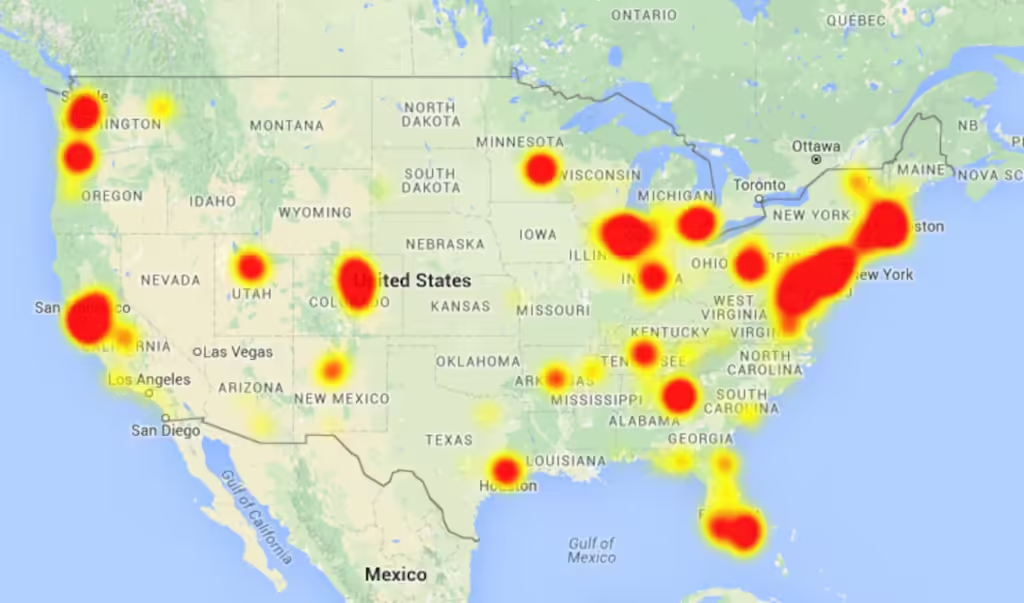
Are there Xfinity Blackouts in my area? here’s what you need to know… Facing an unexpected internet outage can be incredibly frustrating, especially if you rely on Xfinity for your internet services. Understanding how to check for outages in your area and what steps to take can help you stay informed and prepared.
Is There an Xfinity Outage in My Area?
Checking for Outages
- Visit the Xfinity Outage Map: The most reliable way to check for an Xfinity outage in your area is by using the Xfinity Outage Map. This tool provides real-time information on service disruptions.
- Enter Your Location: Simply input your address or zip code to see if there are any reported outages affecting your area. The map will display the status and provide updates on when the service is expected to be restored.
- Sign Up for Alerts: Xfinity allows you to sign up for outage alerts via text or email. This way, you can receive immediate notifications if there’s an issue with your service.
Steps to Take During an Outage
- Restart Your Equipment: Sometimes, an outage might just be a localized issue with your equipment. Restart your modem and router to see if that resolves the problem.
- Check Your Connections: Ensure all cables and connections are secure. Loose or damaged cables can cause connectivity issues that mimic an outage.
- Contact Xfinity Support: If the outage persists, reach out to Xfinity customer support. They can provide more detailed information and assistance.
Additional Tips
- Follow Xfinity on Social Media: Xfinity often updates their social media channels with information about widespread outages.
- Use the Xfinity My Account App: This app allows you to check for outages, troubleshoot issues, and even restart your modem remotely.
Xfinity Comcast Internet Outage: What You Need to Know
Preventive Measures
To minimize the impact of potential outages, consider the following preventive measures:
- Backup Internet Options: Having a backup internet option, like a mobile hotspot, can keep you connected during outages.
- Uninterruptible Power Supply (UPS): A UPS can provide temporary power to your modem and router during power outages, ensuring your internet remains available.
- Regular Maintenance: Keep your equipment in good condition by regularly checking and updating firmware, and replacing old or damaged cables.
Conclusion
Experiencing an Xfinity outage can be a hassle, but being proactive and informed can help mitigate the frustration. Use the Xfinity Outage Map to stay updated, and follow the recommended steps to troubleshoot and resolve any connectivity issues. For more detailed information, visit the Xfinity Support Page. By staying prepared and taking preventive measures, you can reduce the impact of outages and maintain a more stable internet connection.
FAQs
Q: How do I check if there’s an Xfinity outage in my area?
A: Use the Xfinity Outage Map and enter your address or zip code for real-time outage information.
Q: What should I do if my Xfinity internet is down?
A: Restart your modem and router, check your connections, and contact Xfinity support if the issue persists.
Q: Can I receive notifications about Xfinity outages?
A: Yes, you can sign up for outage alerts via text or email through the Xfinity Outage Map page.
Q: How can I minimize the impact of Xfinity outages?
A: Consider having a backup internet option, using a UPS for temporary power, and maintaining your equipment regularly.
Experiencing Xfinity Service Issues? Here’s What You Can Do
Are you facing Xfinity outages or wondering why Xfinity is not available in your area? These are common questions among customers. Let’s delve into the potential reasons and solutions.
Why does Xfinity have so many outages? Several factors contribute to Xfinity outages, including:
- Network upgrades: Xfinity is continually working to improve its network, which may involve temporary disruptions.
- Severe weather: Storms and natural disasters can damage infrastructure and cause outages.
- Equipment failures: Issues with modems, routers, or other equipment can disrupt service.
How do I check for Xfinity outages in my area? To determine if there’s an outage, you can:
- Use the Xfinity app: The app provides real-time updates on service status.
- Visit the Xfinity website: The website has a status center that displays outage information.
- Contact Xfinity customer service: They can provide specific information about outages in your area.
Why is my Xfinity service not working? If you’re experiencing service issues, consider these potential causes:
- Equipment problems: Check your modem and router connections, and ensure they’re powered on.
- Account issues: Verify that your account is in good standing and that your payments are up-to-date.
- Internal wiring: Issues with your home’s wiring can affect your service.
Why is Xfinity not in my area? Xfinity’s service availability depends on various factors, including:
- Infrastructure: Xfinity must have the necessary infrastructure in place to provide service.
- Competition: The presence of other service providers in your area can influence Xfinity’s decision to expand.
- Demand: Xfinity may prioritize areas with higher demand for their services.
If you’ve tried troubleshooting steps and are still experiencing issues, contact Xfinity customer support for further assistance. They can help diagnose the problem and provide solutions.
Remember: By understanding the common reasons for Xfinity outages and service disruptions, you can effectively troubleshoot issues and get your service back up and running quickly.
For more detailed information and updates, visit the Xfinity Support Page.